Topics Map > GBIT Service Desk Services > Applications
Topics Map > GBIT Service Desk Services > Mac
Self Service - Installation
This document details how to install software from Self Service.
***NOTE: Adobe products can only be installed with no other applications running. It is best to reboot the Mac and run the install at the end of the day so the install can finish cleanly. This is not required for non-Adobe installs, but it is recommended.***
1. On your home screen, navigate to and select "Finder."
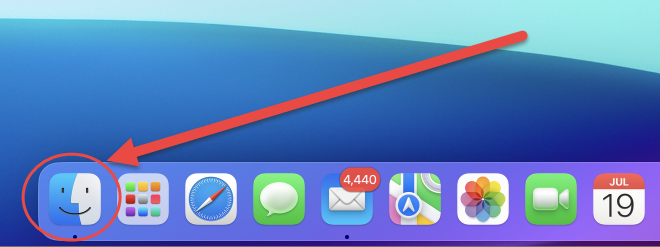
2. Then:
1. Select "Applications."
2. Scroll down and select "Self Service."
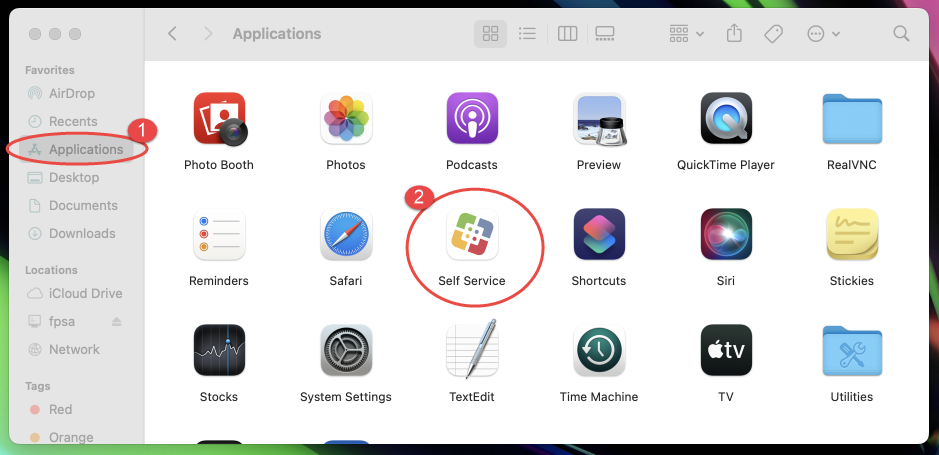
3. Find the software that you wish to install and select "Install."
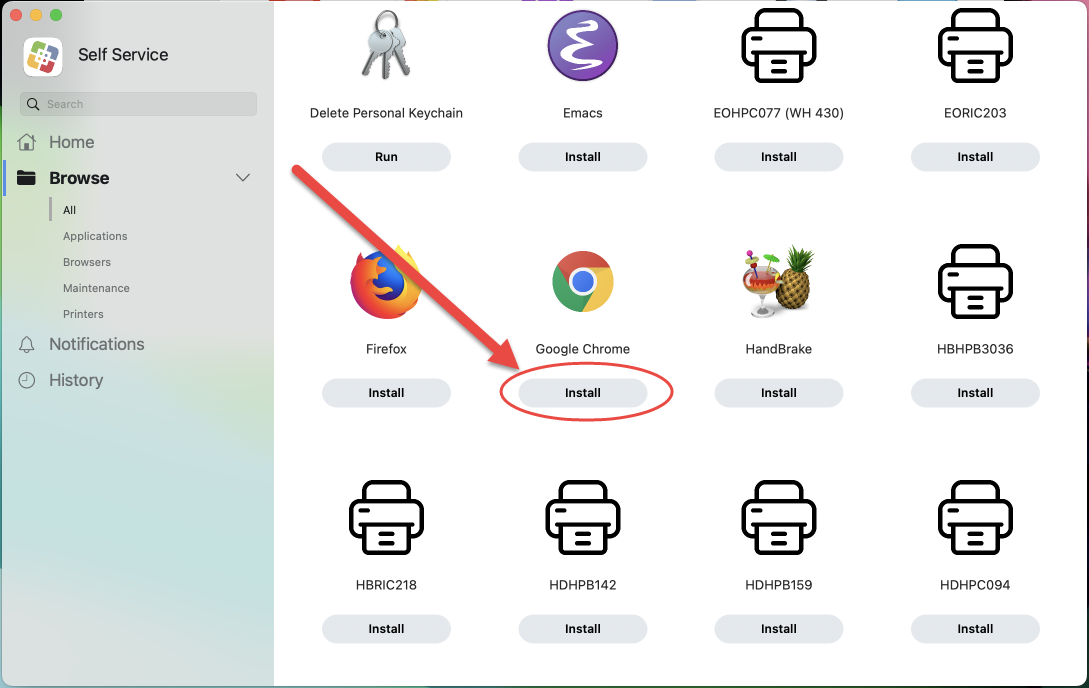
4. Once the software has finished installing, and the process has been completed, the app will say "Reinstall."


