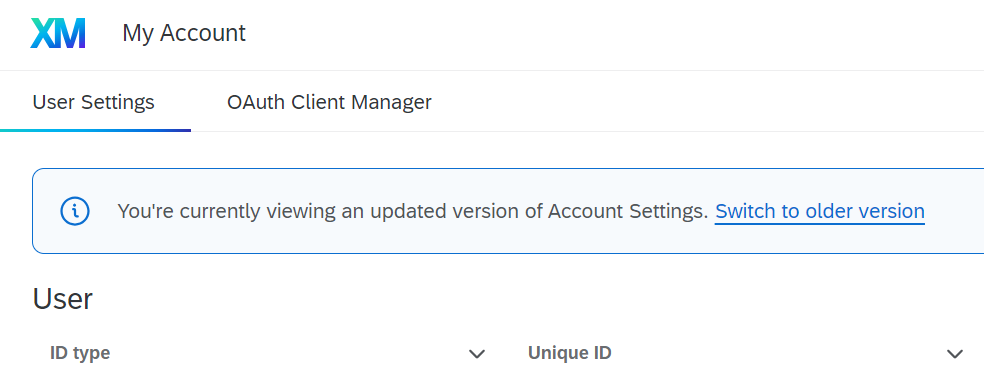Qualtrics - Upgrading Your Account to Remove the 10-Survey Limit
By default, UWGB Qualtrics users can only own up to ten surveys at a time. If a user needs more than ten surveys, they can upgrade their account to remove this survey cap using the "unlimited" upgrade code at no additional cost to the user.
Related KBs:
Qualtrics - Survey Platform Service Overview
Qualtrics - Creating a Support Request
After your account reaches the default 10-survey limit in Qualtrics, you will encounter an error message when trying create a new survey project:

Error message text: "Account Restriction: Too Many Surveys -- You cannot add another Survey to this User Account"
To upgrade your UWGB Qualtrics account and remove this survey cap, follow the instructions below.
- Log in to Qualtrics with your UWGB credentials.
- Click your account icon (blue circle with your first initial) in the top-right corner.
- Select Account Settings from the dropdown menu.

- In the notification box at the top of the My Account page, select the link that says Switch to older version.
- Click the Upgrade Account tab.
- In the Upgrade Code field, type or paste in the word "Unlimited" without the surrounding quotation marks.
- Click the Upgrade Account button. You can now create and own an unlimited number of surveys.